Linked Accounts
If the Linked Accounts feature is available on your SpamWall you will see a button named “Linked Accounts” in the left hand side menu.
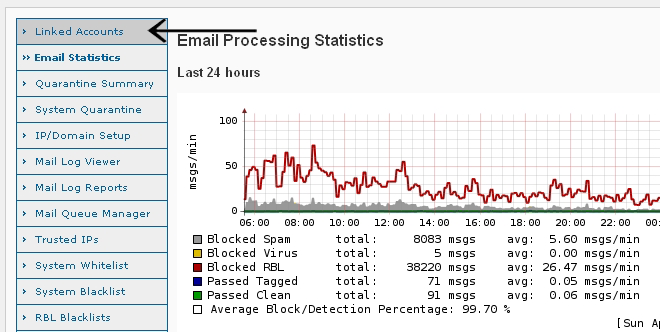
To log into another account either as an admin or a domain admin select “Linked Accounts” in the menu bar. On the linked accounts screen will be a drop down selection box which contains all accounts which you have access permissions to log into directly from your own control panel login account. If you are the main admin user this would be all accounts of any type on the system. If you are a domain administrator this would be all user accounts set up on the system under your domain and also any other domain admin accounts which the main SpamWall admin has linked to your account.
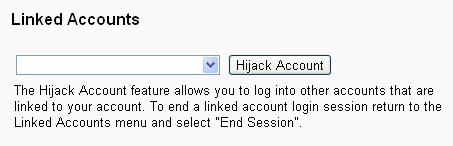
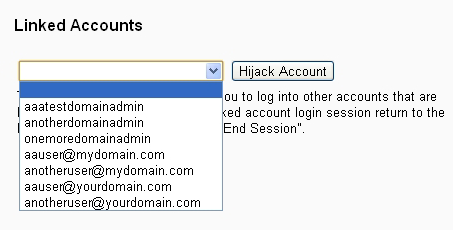
After choosing an account from the drop down menu and selecting the “Hijack Account” button you will be logged into the selected account with the exact same access and permissions of the account as if you were the account owner and had logged directly into the account. You will be able to view and manage any quarantined email and other settings associated with the account such as Spam scoring levels and whitelist and blacklist settings etc.
Once you have finished any required operations you can log out of the account by returning to the “Linked Accounts” screen and selecting the “End Session” link.
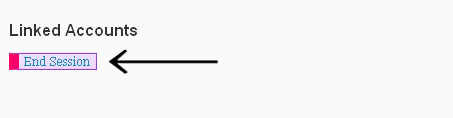
Further information on Account Linking and how the main SpamWall administrator and the domain admin users are able to link user accounts can be found under Account Linking in the Manage User Accounts section of this guide.
